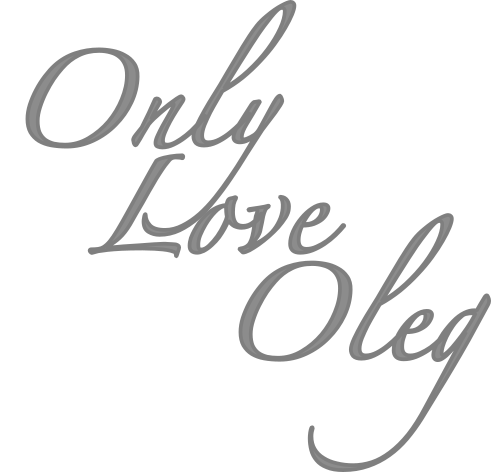-
In your browser go to: takeout.google.com/takeout/custom/youtube
-
Log in (if required)
-
Click on ‘All data included’ then on ‘Deselect all’ then select only ‘Subscriptions’ & click ‘OK’
-
Click ‘Next step’ & then on ‘Create export’
-
Follow the instructions for download or delivery method(s) available.